Your Cart is Empty
📣 15% Off Entire Order on newbies use [CODE4NEW]
📣 15% Off Entire Order on newbies use [CODE4NEW]
What Should I Know Before Buying an SSD?
April 07, 2023 5 min read
If you're in the market for an SSD portable hard drive, it's essential to understand the basics before making your purchase. This guide will provide you with all the information you need to make an informed decision, even if you're a complete beginner. We'll cover the fundamentals of SSDs, the differences between internal and external SSDs, the various types of SSDs available, and other key factors to consider when buying a portable SSD.

🔵 What is SSD?
SSD stands for Solid State Drive, a type of storage device that uses NAND-based flash memory to store data. Unlike traditional Hard Disk Drives (HDDs) that rely on spinning disks, SSDs have no moving parts, making them faster, more durable, and less prone to mechanical failure. With an SSD portable hard drive, you'll benefit from faster read and write speeds, quicker boot times, and improved overall system performance.
🔵 What are the Different Types of SSDs?
There are several types of SSDs available in the market, each with its own benefits and features. Understanding the differences between these types will help you make an informed decision.
When purchasing an SSD, you first need to know what form factor is suitable for your system. SSDs come in various shapes and sizes.
· SSD Form Factors
2.5-inch
The 2.5-inch SSD is the most popular type, fitting most laptops and desktops. It resembles traditional hard drives (HDD) and connects with a SATA cable, making it familiar and easy to use.
M.2
M.2 SSDs are the go-to choice for slim and portable computers. These compact drives look like sticks of gum and easily attach to the motherboard. Available in different lengths, they offer varying storage capacities depending on their size.
mSATA
mSATA SSDs are mini versions of full-size SATA drives. While they share a compact form factor with M.2, they aren't interchangeable. M.2 supports SATA and PCIe interfaces, but mSATA only supports SATA, making it ideal for space-limited systems.
PCIe Add-in Card (AIC) SSDs
Add-in Card (AIC) SSDs resemble PCIe expansion cards and use PCIe interfaces (AHCI or NVMe) for faster performance than SATA SSDs. Easy to install in available PCIe slots, they're suitable for high-performance systems. However, they tend to be more expensive, might need extra cooling, and could occupy a valuable PCIe slot required for other components.
U.2
U.2 SSDs resemble 2.5-inch drives but are slightly thicker. They use a different connection and transmit data through PCIe. Common in high-end workstations, servers, and enterprise applications, U.2 SSDs support larger storage capacities and better heat dissipation than M.2 drives.

Communication interfaces are the ways computer components communicate with the PC. There are two types, including SATA and PCIe NVMe.
The SATA interface is more affordable and common, providing good performance for everyday applications.
PCIe is the standard interface for NVMe, with speeds three to ten times faster than SATA SSDs. In recent years, most high-end M.2 SSDs support NVMe (but not all M.2s are NVMe; some are SATA). NVMe is much faster, thanks to the higher bandwidth it provides compared to SATA, which can improve performance in high-load production applications.
💡 If your daily tasks involve heavy work, such as video editing and large file transfers, an NVMe SSD would be a good choice.
· What is the Lifespan of an SSD Drive?
The lifespan of an SSD drive depends on various factors, such as the quality of the drive, its usage patterns, and the type of NAND flash memory used. SSDs have a finite number of write/erase cycles, which means that they can only be written to and erased a certain number of times before their performance starts to degrade.
One way to measure the lifespan of an SSD is by looking at its Terabytes Written (TBW) or Drive Writes Per Day (DWPD) rating. TBW refers to the total amount of data that can be written to the drive over its lifetime, while DWPD is a normalized metric that indicates how many times the drive's entire capacity can be written per day over its warranty period.
Typically, consumer-grade SSDs have a lifespan ranging from 3 to 5 years or more, depending on usage. High-quality SSDs with higher endurance ratings can last even longer. To prolong the life of your SSD, it's essential to manage your drive usage by avoiding constant high-volume writing and erasing, and ensuring your drive's firmware is up to date.
However, it's important to note that most users won't reach the limits of their SSD's lifespan within its warranty period. For everyday computing tasks such as browsing, document editing, and multimedia consumption, an SSD should provide reliable performance for several years. Regular backups and drive monitoring can help ensure data integrity and drive health over time.
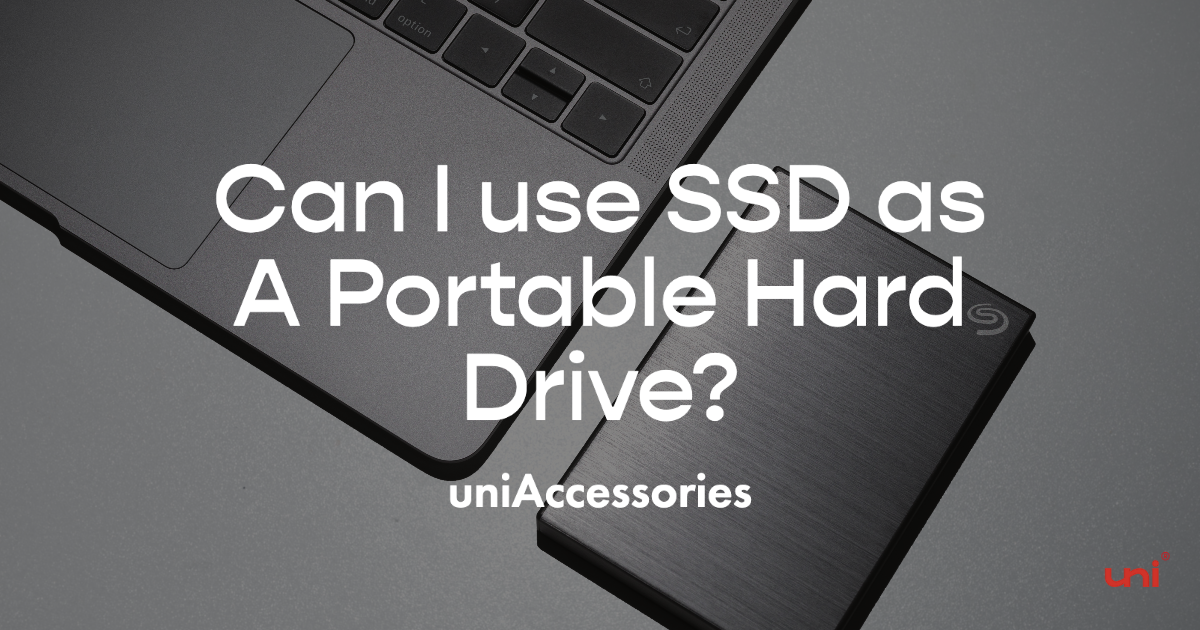
📷 Credit to Siyuan Hu
· Can I Use an SSD as a Portable Hard Drive?
Yes, an SSD can be used as a portable hard drive. In fact, SSD portable hard drives are becoming increasingly popular due to their speed, durability, and compact design. They're perfect for professionals who need to transfer large files quickly or for users who want to back up their data securely.
🔵 What is a Portable SSD and How Does It Work?
A portable SSD is a compact, lightweight storage device that uses solid-state storage technology. It connects to your computer, laptop, or console via a cable, allowing you to easily transfer files or back up your data. These drives are perfect for on-the-go use or for those who need a reliable, high-speed storage solution without the need for internal installation.
· Are Portable SSD Drives Reliable?
Portable SSD drives are generally considered to be more reliable than traditional HDDs because they have no moving parts. This means they are less prone to mechanical failure and can better withstand physical shock or damage. Additionally, they have faster read and write speeds, making them more efficient for file transfers and overall system performance.
· Is an SSD External Hard Drive Better?
An SSD external hard drive offers numerous advantages over traditional HDDs, including faster performance, better durability, and a smaller form factor. While SSD portable hard drives tend to be more expensive, their benefits often outweigh the cost, especially for those who need a high-performance storage solution for professional or personal use.
We'd love to read your comments down below.
Don't be shy, share your thoughts with us!
Thanks for reading, and until next time, take care!
#uniAccessories
Related Post:
Leave a comment
Comments will be approved before showing up.
Also in Blog

Maximizing Your Internet Speed: The Ultimate Guide to Using a USB-C to Ethernet Adapter
May 06, 2024 4 min read
Read More Related Products
Recent Articles
- Maximizing Your Internet Speed: The Ultimate Guide to Using a USB-C to Ethernet Adapter May 06, 2024
- Do I need a type c hub? What do you need to know before buying? April 12, 2024
- Can I Get 4k With USB-C to HDMI Cable or Hub? January 15, 2024
- Which USB-C Hub Should You Get? (Checklist) January 08, 2024
- Does USB-C Over Ethernet Work To Get Speedier Internet? January 01, 2024
- DisplayPort Over USB Type-C: The DP Alt Mode in Working December 27, 2023
- How to make Android phone Charge Faster (technician advice) December 11, 2023
- iPhone 15 USB-C port: It’s Not That Impressive December 04, 2023
- USB-C Power Delivery: How Does Fast Charging Work? November 06, 2023
- Thunderbolt 4 vs. USB-C: A Straightforward Comparison October 30, 2023



