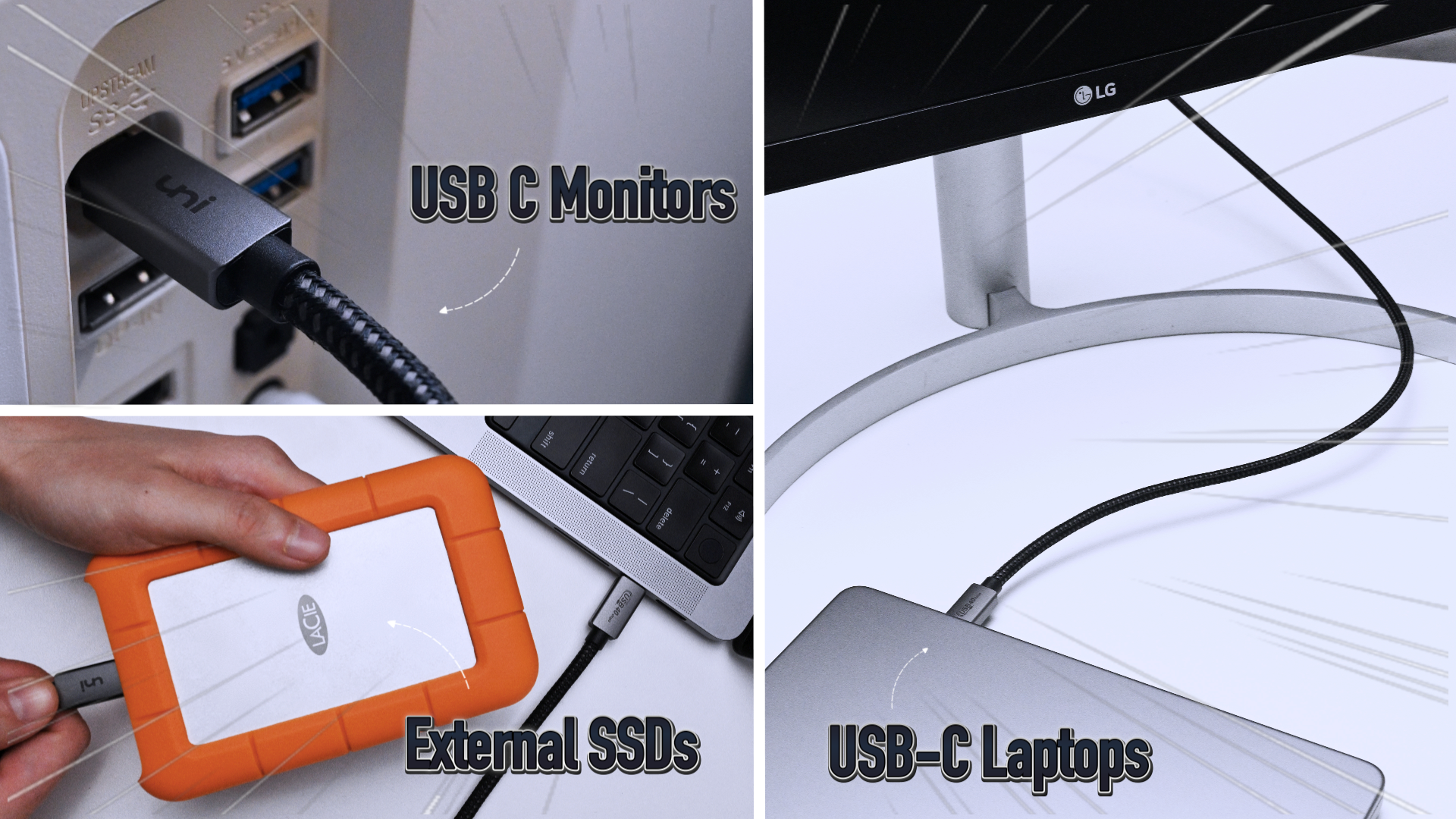Your Cart is Empty
📣 15% Off Entire Order on newbies use [CODE4NEW]
📣 15% Off Entire Order on newbies use [CODE4NEW]
What exactly is usb 4 / usb4 / usb 4.0?
November 28, 2022 3 min read
The most proficient in naming is USB-IF non-profit corporation.
You must get confused by USB 3.1 Gen x and USB-C. I am sure you must also see all those news using USB 4, USB4 and USB 4.0 as in their title. However, they (USB-if) actually officially declare that USB4 is the only correct name.
What is USB 4?
USB4 comes out only from 2019, making it the latest version of USB family. (Actually, USB4 Version 2.0 now has official specification) USB4 offers faster transfers (40Gbps/80Gbps), provides better port usage, combining Audio signal, Video signal, and PD charging into just one usb 4.0 port. Physically, all USB4s are USB C ports. A notable feature of the USB-C connector is its reversibility; a plug may be inserted into a receptacle in either orientation.
The stated goal of the USB4 specification is higher transfer bandwidth to help converge the USB-C connector ecosystem and "minimize end-user confusion". Some key areas to achieve this are the use of a single type of USB-C connector, while maintaining compatibility with existing USB and Thunderbolt products.
USB 4.0 vs Thunderbolt 3
And USB 4.0 looks a lot like Thunderbolt 3.
Start with Thunderbolt 3. Intel originally developed the Thunderbolt interface with Apple in 2011. It is supposed to be a faster, more versatile interface that supports multiple protocols. e.g. You can daisy-chain your peripherals, for example, which are useful for external graphics cards. With Thunderbolt 3, Intel has added support for USB 3.1 Gen 2, which means you can plug USB C devices into Thunderbolt 3 ports. (Intel has also adopted the USB-C port.) If you're using a MacBook Pro, you're probably already taking advantage of this feature.
Back to USB4. USB 4.0 supports charging speeds of 100W of power, transfer speeds of 40 Gbps and enough video bandwidth for two 4K displays or one 8K display. USB 4 should also be backward-compatible with USB 3.x, 2.x and 1.x devices. Most importantly, in 2022 USB4(40Gbps version) is fully compatible with Thunderbolt 3!
------------------------------------------------------------------
Actually, we heard our fans should out ask when we release USB4 things (request by our user on therequest a feature page), cables or hubs would be all great.
We saw your advice from you that we should come up with a USB4 cable. Yes, we did see this specific need for USB4 cable last year. This product development took us a little longer during this particular time period, especially with high risk and manufacturing resources shortage. Yet, we made it with the standard we've always kept for every single uniAccessories' work.
Uni's USB4 cable contains uniAccessories standards for "striking a balance between design and functionality" and our integrated clean&essential style.
We engage with our users by delivering excellent products and services to meet the user's needs.
All because you are the reasons that we keep moving forward.
SPEC
· 3.3ft / 100cm
· USB4 40Gbps Data Transfer
· USB-C Power Delivery 100W
· 8K@60Hz Video Output for a Single Monitor
· 4K Output for Dual Monitors (MST Supported)
(We are holding giveaways for USB4 cable, 5 winners, come quick!)
Where to buy USB4 cables?
With USB4 cables now entering the market, it’s important to buy a quality cable from a trusted company. uniAccessories offers high-quality 40Gbps USB4 cable, as well as USB4 cable that are fully compatible with Thunderbolt 3.
Referrals
Leave a comment
Comments will be approved before showing up.
Also in Blog
Related Stories
1. [Solved] USB C to HDMI Adapter Cable Not Working in 2022
2. Best Product for Remote Work and Entertainment
3. How to Set Up Dual Monitors for Laptop
4. How to use USB-C to HDMI Cable
5. How to spend time at home during the Covid-19 pandemic?
6. How to choose a suitable USB hub at a good price?